Access your health and retirement benefits as well as Employee Self Service to view your paystub, leave balances and more by clicking the button below:
How to log in to GDBenefits.com
- Use the account and password you set up for www.gdbenefits.com (Fidelity) to access both Employee Self Service and gdbenefits.com.
- If you have difficulty logging in, click on the Having trouble with username or password link to identify your username or reset your password.
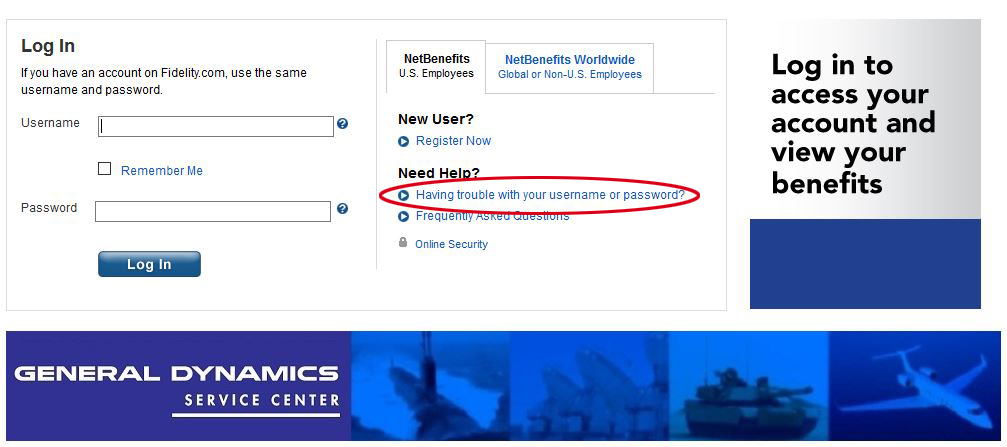
How to Access Employee Self Service on GDBenefits.com
- Log in to gdbenefits.com.
- Once logged into the General Dynamics Service Center (gdbenefits.com) homepage, scroll down until you see the GD ESS link.
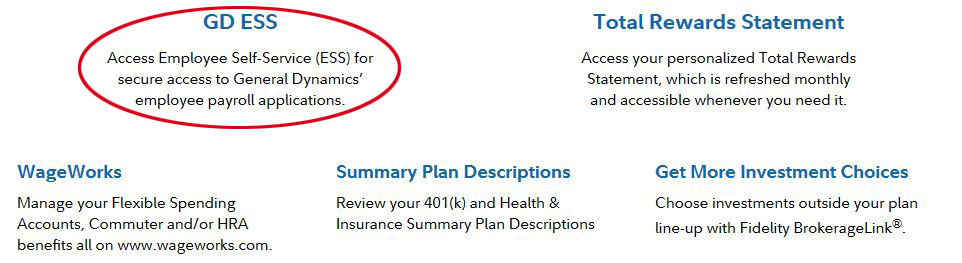
3. After clicking the GD ESS link, select Go to GD ESS to access Employee Self Service (ESS).
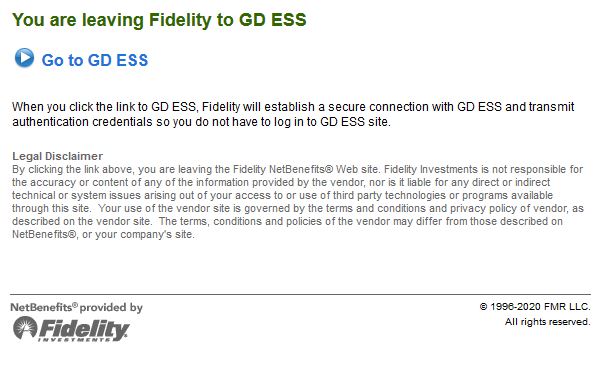
We hope you find this new streamlined approach for accessing GD Services easy and convenient. If you have questions or issues, please contact the Help Desk.
